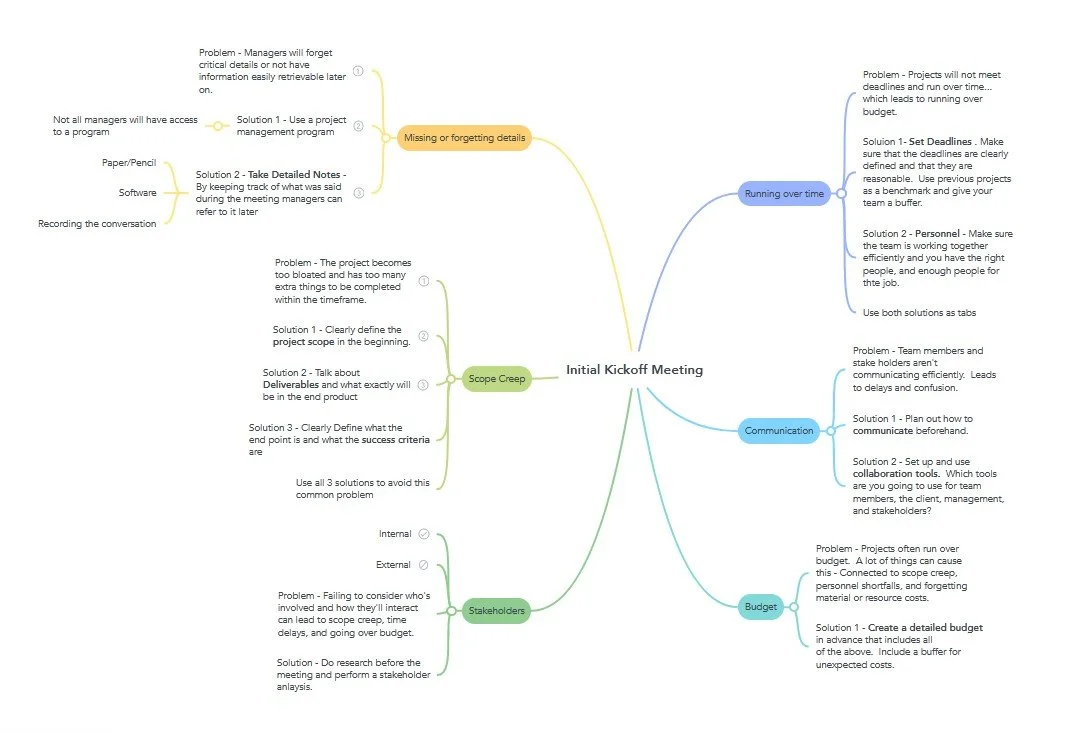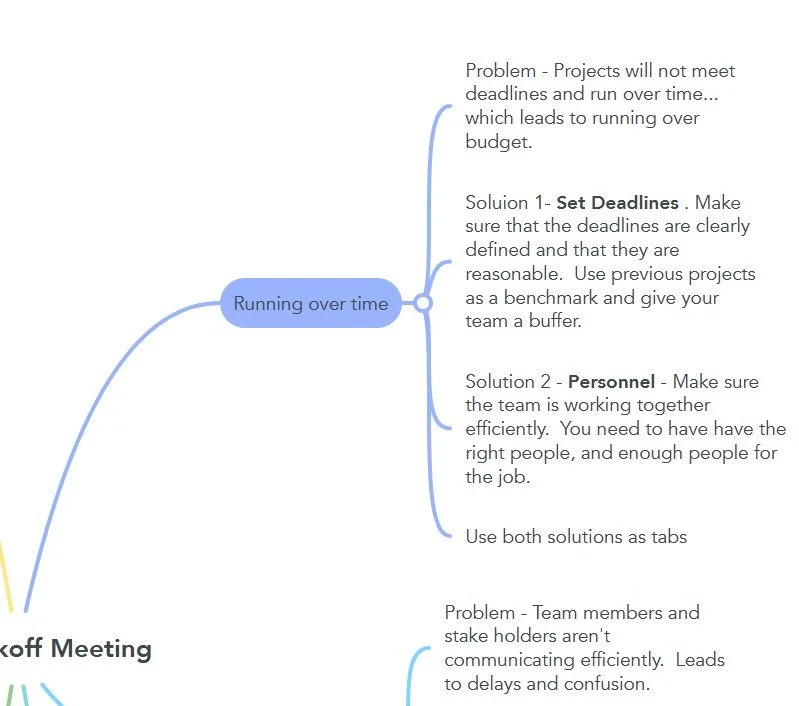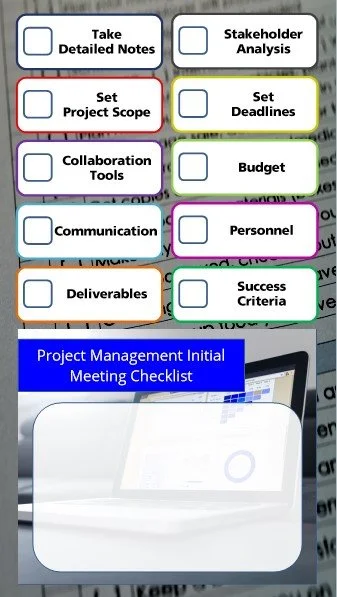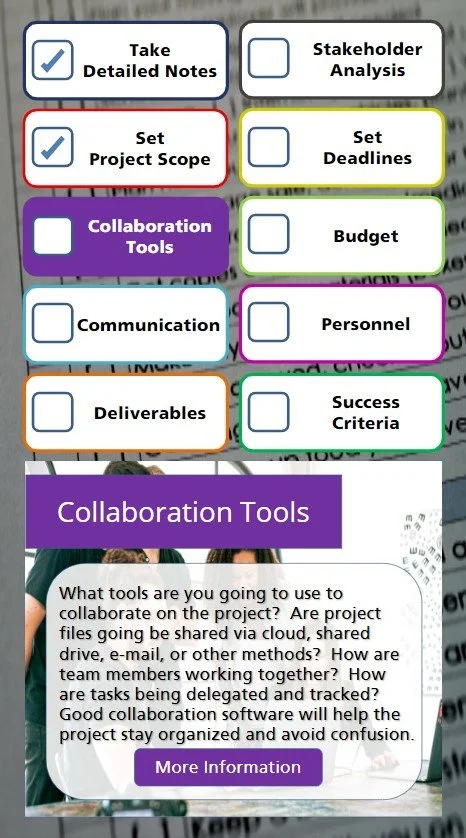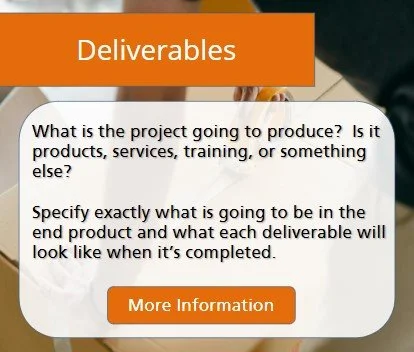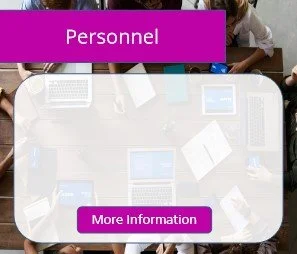Project Management
Initial Meeting Checklist
Overview
This job aid helps project managers avoid problems later on in their projects by keeping their initial kickoff meetings on track. Each interactive tab has an objective to clarify, a task, or a subject to discuss that can be checked off once completed. The compact profile and color coding was designed to make it user friendly for cell phones, or to take up minimal split screen space on a laptop.
Audience: Project Managers
Responsibilities: Instructional Design, eLearning Development, Visual Design
Tools Used: Articulate Storyline 360, Adobe Photoshop
Problem and Solution
Projects often run over time and over budget. This happens when they become too bloated, have poorly defined parameters and expectations, or were not planned out with enough detail during the initial project kickoff meeting. There are a lot of factors to consider when planning a project, and it can be easy for project managers to miss something during the planning phase and initial meeting that can cause problems later on.
Sometimes simple solutions work better and are more cost and time effective than detailed trainings. I proposed an interactive eLearning checklist/job aid with critical items that needed to be discussed during the initial kickoff meeting. Each tab would have a short description and links to more detailed information for those who need it.
Process
The process began by meeting with the Subject Matter Expert (SME), a former project manager. I started by getting a general overview of what initial project kickoff meetings looked like, and what potential problems can occur in projects later down the road. Then I asked a series of targeted questions to narrow down what the most important tasks to complete were, and what needed to be discussed in order to avoid those problems later on. Together we made a list of each problem, and what could be done during the initial meeting to avoid it.
The next phase was research. I became a SME on the subject by reading in detail about each task or objective on the checklist. I focused on what the main ideas were, and potential shortfalls that project managers would have to overcome.
I then designed the visuals in Photoshop and developed the job aid in Storyline 360.
Action Map
Action Map: During the meeting with the SME we used MindMeister to collaborate and come up with an action map for what each actionable item on the checklist would be. We clearly defined different problems that could happen later on in a project’s lifespan, then came up with solutions for each problem. Some problems required multiple action steps, and often solutions correlated with helping prevent multiple problems.
Design
I wanted the job aid to be user friendly and easily accessible during a meeting without being obtrusive. I chose a portrait aspect ratio so that it would either fit comfortably on a cell phone or could be split screened on a laptop. The colors needed to be distinctive without being distracting, so I used warm tones that were easy on the eyes but also differentiated each action step in the checklist. I also wanted the checklist interactions to be separate from the tab interactions. Only the most important information was put on the main slides so it wouldn’t be overwhelming, with additional resources available if needed.
Development
With the action map created during the conversation with the Subject Matter Expert and design elements in place, I had a solid foundation to develop the project in Articulate Storyline 360. I began by recreating the designs from Photoshop in Storyline. To make the tab interactions work I used a series of triggers and build different layers and states for each tab. I also made the tabs and check-boxes individual objects so that they could be selected separately. I overcame obstacles through research and troubleshooting, but fast iteration and being able to re-use assets and triggers for each tab made the project development go quickly. After submitting the first version I had a detailed conversation with the SME and made revisions based on their suggestions. Throughout the process I tested each section and made improvements. Finally, I play tested the content with my colleagues and peers and applied their feedback to the final product.
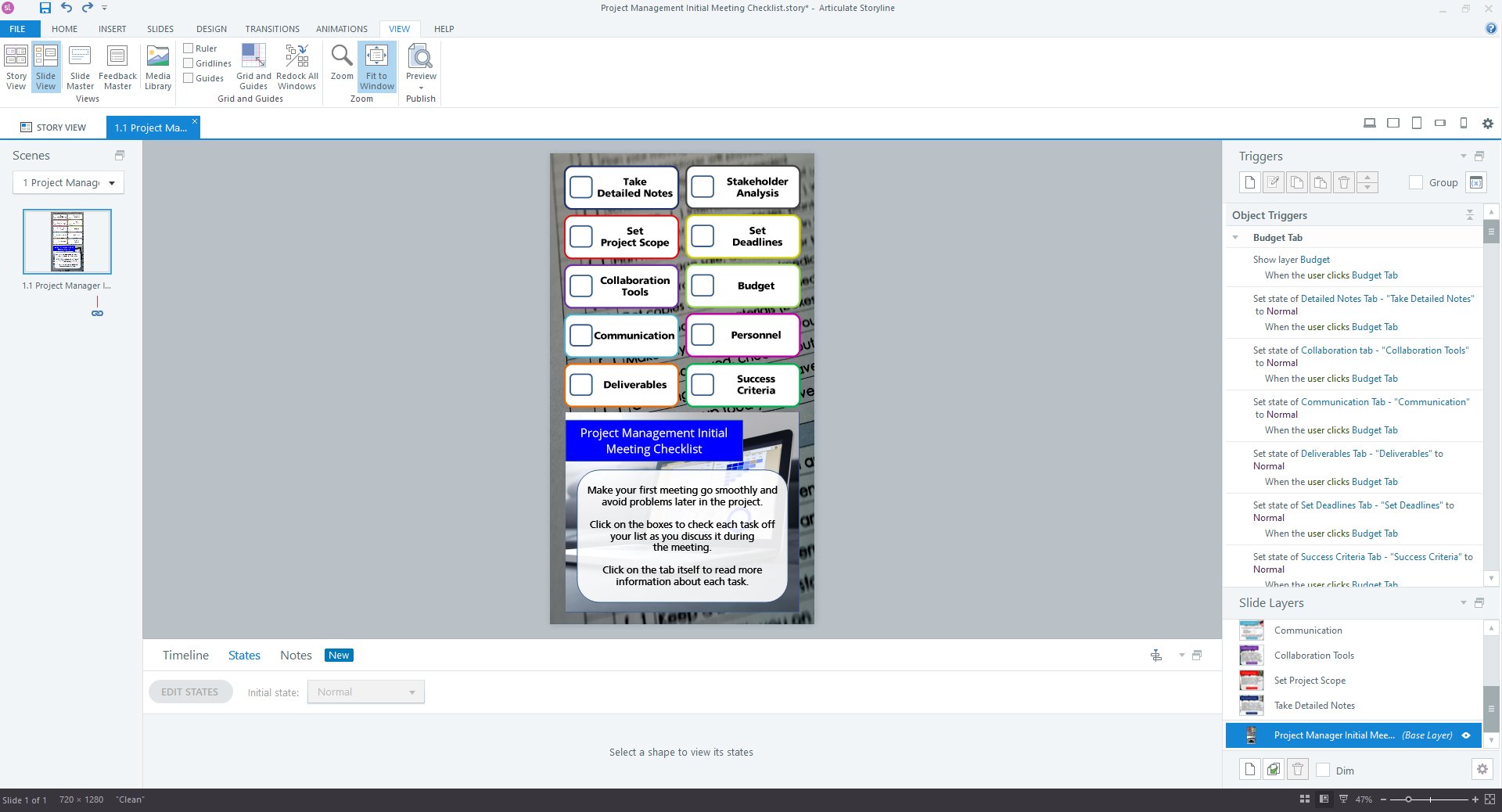
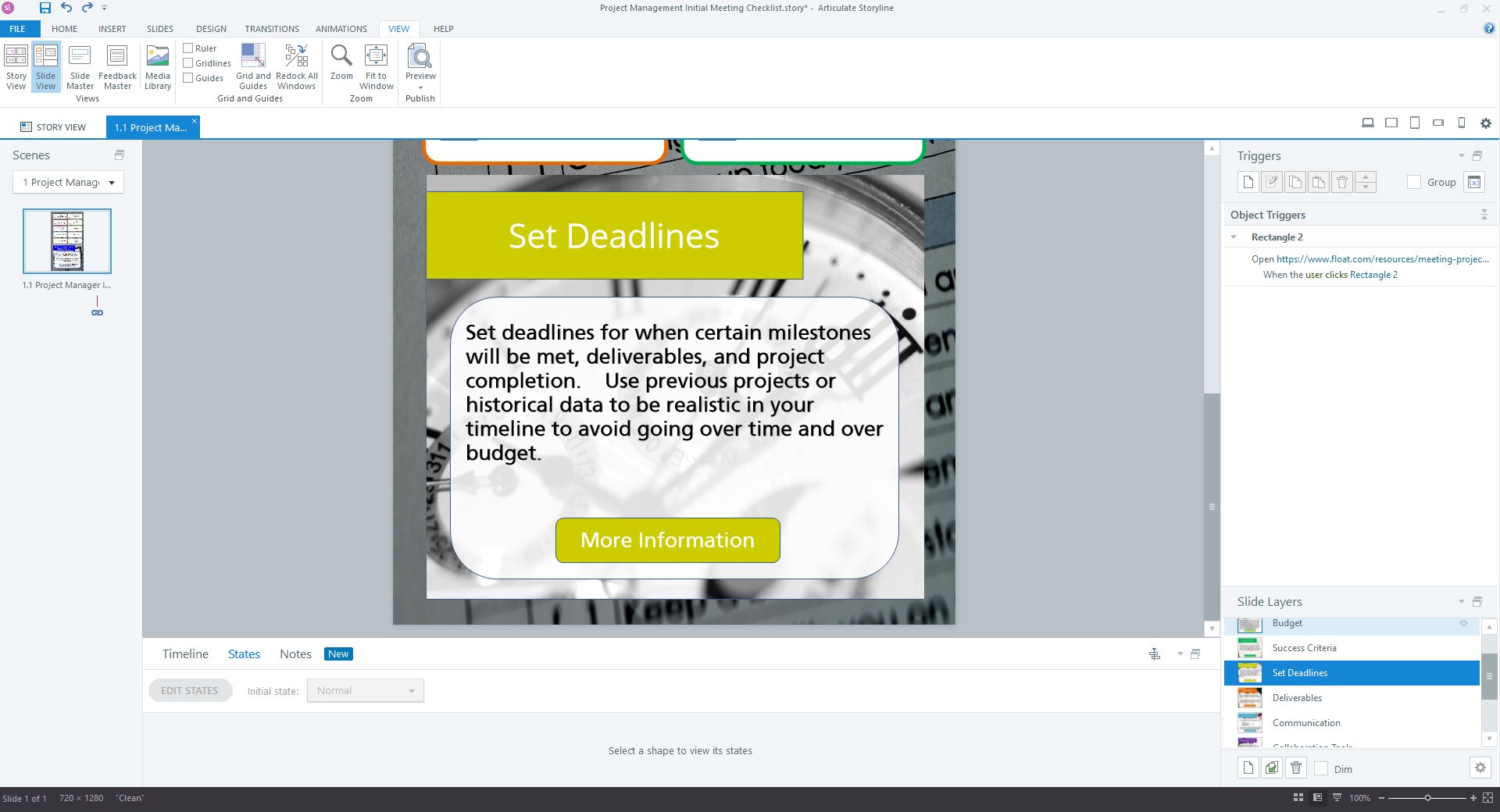
Results and Takeaways
The job aid and eLearning tab interaction ended up being a great solution to keeping project managers on track during their initial project kickoff meetings. I learned how effective re-using assets and triggers can be to save time and effort when developing time sensitive deliverables in Storyline 360. The preparation with the SME also was crucial in making things go smoothly. This project taught me that often simple solutions, like job aids, can be useful when trying to address a problem quickly and efficiently.